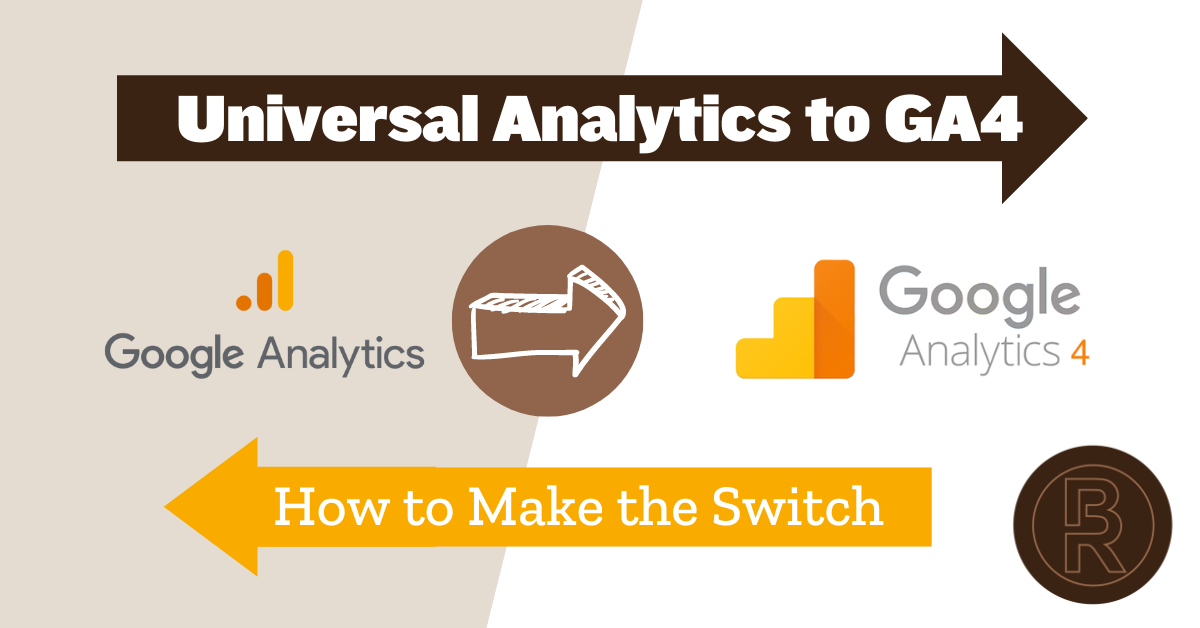If you’re not quite sure how to transition to GA4 in Google Analytics, this article is for you! Back in March 2022, Google announced that on July 1, 2023 it will sunset the Universal Analytics (UA) property and all new website analytical data will collect in the Google Analytics 4 (GA4) analytics property only. This means that businesses and marketing teams currently using UA need to devise a transition plan to help ease into GA4. Since UA data will eventually cease to exist within Analytics, waiting until the last minute to make the switch is not an option. In our previous article about GA4, we provided a little insight into the newest analytics property so we’ll keep our recap within this read brief.
What is GA4?
The GA4 analytics property uses event-based tracking to provide user behavior insights for visitors of a website. These insights provide business owners and marketers valuable data metrics indicating performance signals for advertising campaigns both on and offline. Changes surrounding user privacy online and in apps created a need for an alternative analytic tracking method and GA4 was born.
What is the difference between UA and GA4?
The main difference between UA and GA4 is that UA uses session-based metrics while GA4 focuses on event-based metrics. You will no longer see visitor statistics within GA4 that you may have become accustomed to viewing in UA such as bounce rate and average time of website. Instead, you will see event actions that users take such as clicks, scrolls, and other engagement actions. These events are designed to give you a better understanding of user behavior. The verdict is still out on whether the GA4 platform is going to provide marketers with a satisfactory level of quality data once data stops flowing through UA. From the time of writing this article, Google still has about 10 months to get it right.
Creating a Transition Plan
Since historical data will no longer be available from the UA property and the data reported in GA4 slightly varies from what business owners and marketers have become accustomed to over the past 10 years (released in 2012), the need for a transitional plan that will help ease into the use of GA4 is vital. If you have already set up the GA4 property, then you’re off to a good start! However, you want to be sure that the property has been configured properly and that your conversions are properly recording within GA4. If you’re using a 3rd party tracking application that integrates with Analytics, unless there is a GA4 integration update available, conversions will not track in GA4 the same as they did in UA.
Once you configure the GA4 property, you will need to create a timeline including a learning period to become acquainted with the differences in the types of data metrics reported in GA4 versus the metrics in UA. Figure out what data you will no longer have access to, what data is new, and any comparable datasets available. There will be differences in data visualization so it’s important to understand how that might affect the charts and graphs in your reports. If you use Google Data Studio or a 3rd party reporting platform, you will need to ensure that they are configured properly to account for the changes.
The final piece of your plan as you transition to GA4 is to take all of your historical data in Universal Analytics and archive it so that you can access it to compare future advertising performance to past performance. This piece is crucial. Google says it will only keep historical data from UA for 6 months and has not provided a turnkey solution for this type of data storage or integration with GA4 data. You will need to decide what data is important for your business, how much of it you want to keep, and how far back in time you might want to reference in the future.
Data is the most important piece of the marketing puzzle. If you allow yourself enough time to configure GA4, learn the differences between the metrics in UA versus GA4, make updates to visualizations in your reports, and backup all historical data in UA, you will be well-prepared come July 1, 2023 and can avoid any last-minute scrambling to organize your data.
If you are a current or future client partner of Brand Ranch Media and would like us to help you formulate and execute a plan to help with your transition to GA4, don’t delay! Put your mind at ease and let’s start the discussion today! Give us a call at 713-309-6380 or shoot us a message through the website.